Is this your first time in using a Roomba? Wondering how long the battery of the Roomba would last before you need to recharge it? And how many charges would it take before you need to replace it?
It can be said that the battery is the heart of the Roomba, regardless of the model. After all, it is what makes the robotic vacuum cleaner operate like a workhorse. Because of its importance to the unit, you should be particular with the health of the battery, including its run time.
Continue reading to find out how long the battery of the Roomba would last.
How Long Does Roomba Battery Last?

Generally speaking, it would take around two hours of operation for the battery of the Roomba to die. The runtime may vary, however, depending on the environment and cleaning preference. If you use the Roomba vacuum to clean a thick carpet, then its battery life will become shorter.
Speaking of battery life, a typical Roomba battery would last for around 400 cleaning cycles. You can maximize it by taking good care of the battery.
After a cleaning job or when the battery is running low, the unit returns to its Home Base to recharge. The Roomba vacuum is also smart enough to go into a special refresh cycle once it detects that the battery has been significantly discharged.
You’d know that the unit is recharging its battery when the CLEAN indicator flashes red or amber. It is also a common feature for Roomba units to turn off the indicator during recharging for energy conservation, so don’t be shocked to see the recharge light indicator off. Most of the time, the light indicator of the Roomba would be out.
It would take around three hours for the battery of the Roomba to become fully charged again. Keep in mind, too, that you need to charge the battery overnight before the first use.
How to Extend Roomba Battery Life?

Obviously, you want to make the most out of the Roomba’s battery life as you don’t want to pay an exorbitant amount for a battery replacement. The good news is that the battery of the Roomba can last for hundreds of cleaning cycles if properly taken care of.
Spare yourself of the inconvenience of replacing a dead battery and save on the costs of a new battery by keeping in mind these pointers:
1. Regularly clean the Roomba brushes
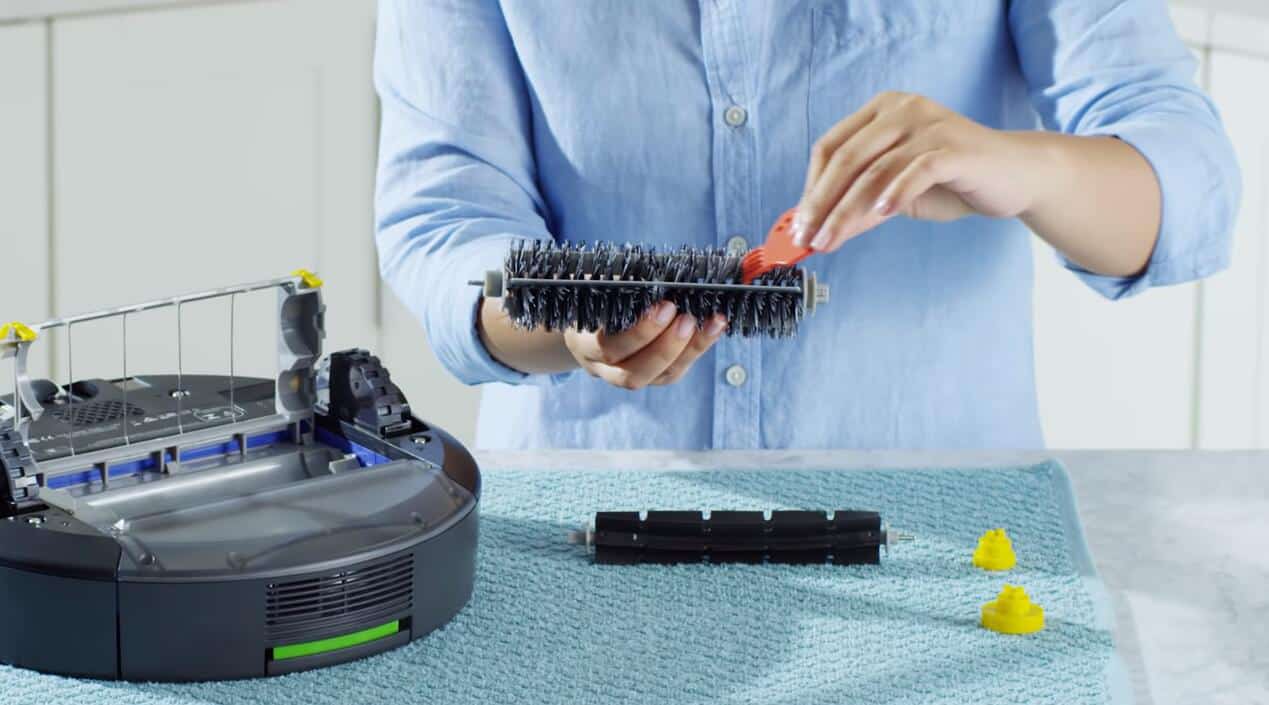
Each time the unit cleans up, pet hair, dust, and debris will get caught in the brushes. While it is the Roomba’s job to clear your room of mess, the unit can also be prone to debris build-up particularly in its brushes.
When that happens, the robot will have to work harder to spin its brushes. In turn, it would spend more energy which can affect its battery life. Suffice to say, make it a habit to clean the Roomba’s brushes. Weekly cleaning should be enough to free the wheels from debris.
2. Drain the battery

You can maintain the unit’s battery capacity by draining it regularly before recharging. Thus, avoid recharging a half-full battery. Instead, let the Roomba run until its battery dies. Only then should you recharge the unit.
3. Keep the unit cool

Ever heard of the advice to keep devices like smartphones and computers cool in order to prolong their battery life? It also applies to the ever-reliable Roomba.
Make it a habit to store the robovac in a cool and dry place to increase its battery life. Keep it away from direct sunlight as the heat may damage the battery. It is also a good idea to keep it away from appliances and other heat-generating devices.
4. Remove the battery before going on vacation

There are times when you would have to be away from home for an extended period. Before going on a business trip or a vacation, make sure to put your Roomba on vacation mode, too. This can keep the battery healthy and maximize its capacity.
To put the Roomba in vacation mode, charge its battery first before removing it. You can do this by flipping the robot over. Remove the two screws securing the battery door and then taking out the battery. Below YouTube video shows you how to do it.

Store the battery in a cool and dry place. When you get back home, put it back in the unit and recharge overnight before using the Roomba again.
5. Use the unit regularly
Keeping the Roomba idle for extended periods will do more harm than good to the battery life. It is recommended that you use the unit at least once a week. This way, the battery will be regularly discharged and recharged which are integral to maximizing its lifespan.
6. Don’t use aftermarket accessories
Non-OEM charging stands and batteries may save you a few dollars now but you are risking the health of your unit in the long run. Most of these unofficial Roomba accessories can damage the battery of the unit.
If you have to replace the battery, charger, or Home Base of the Roomba, err on the side of caution. Pay more for a genuine device as you’d be assured that it would work properly with your hardworking robovac.
You can watch below video to learn more how to extend the battery life of your Roomba.

Conclusion
To sum up, the battery of the Roomba can last up to two hours. This goes even for almost all Roomba versions, even the best Roomba model. Factors like the environment and cleaning preference may shorten it. The lifespan of the battery can last for about 400 cleaning cycles.
The battery of the Roomba won’t last forever so you should be more conscious of taking good care of it. Let it drain completely before recharging it. You should also clean the brushes regularly so that the unit won’t be overworked, and for the battery to last longer.
