Did you know that your phone is one of the dirtiest things you touch every day? Studies have shown that there are more bacteria on your phone than in some places we think are horribly dirty. But what about your keyboard? You surely noticed how dirty it can get. You touch it with your hands, eat above it, and you occasionally even spill something on it. And you have to admit, it is not like you are cleaning it every week. But you should. So here are some tips on how to keep a keyboard clean.
Getting Crumbs Out of Your Keyboard
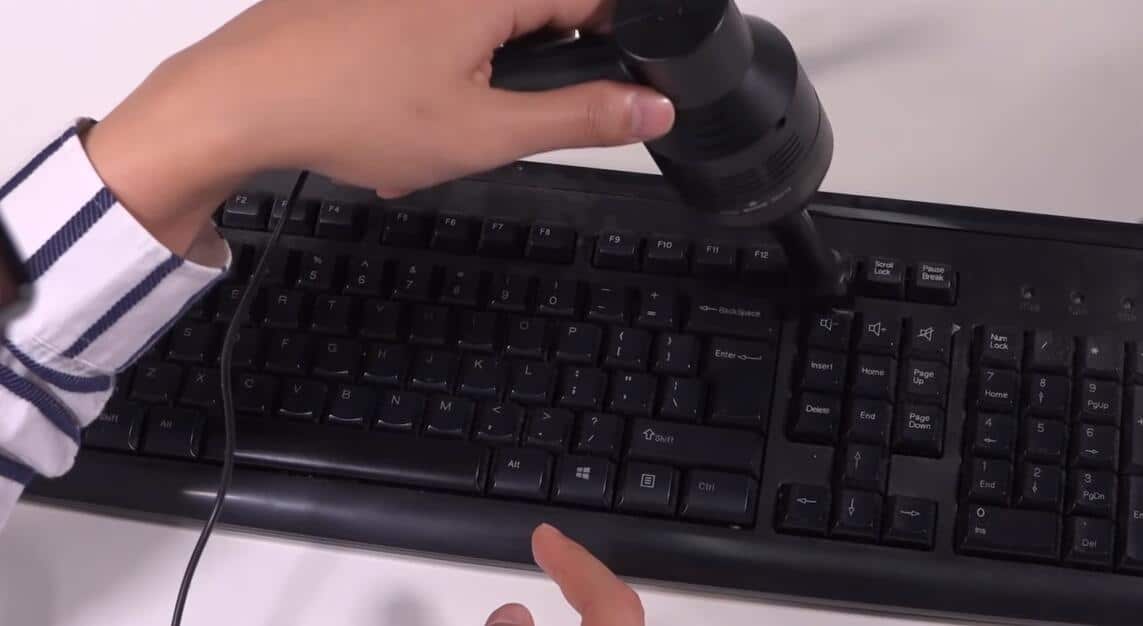
Look down at your keyboard. Does it look spotless? Not really. Chances are you can see some crumbs between the keys. You can try and pick them out, but that is a long and tedious process. So, you can get a handheld vacuum with a narrow dust tool and go in between the keys to pick up any dust, dirt and maybe even food crumbs you left there.
You can also flip the keyboard upside down and tap it gently so most of the dirt would fall out on the table, so you can vacuum it there. Another way to get the dirt out is by using canned air with a thin straw-like dispenser. You can easily stick it between keys and the air will drive out the crumbs and dirt stuck inside.
Another point to remember is that if you have a keyboard with more space between the keys, you can really find a lot of dirt there. You might even be surprised when you find a pet hair or even your own hair entangled in the keys. But this is nothing that a handheld vacuum for pet hair cannot solve. Yes, with the right tool, you can use it on the keyboard. But we were thinking that it is best to vacuum the room where your computer or laptop is, so the hair would not get into the keyboard.
How to Deep Clean a Keyboard
Some of you are maybe germophobes or you want your keyboard spotless and fresh all the time. If that is the case, getting rid of crumbs is surely the first step. But you can also do some deep cleaning as well. Here is where wet cleaning comes into play. Take screen wipes or any type of solution or cleaner that can be used on technology. Gently wipe each key individually without rubbing too hard. If you scrub them, you will actually damage the keyboard and you will not see the characters anymore.
After you cleaned the top of the keys, take a cotton swab and go between them with the same cleaner. This should ensure that every part of your keyboard is squeaky clean. Needless to say (but we will say it just in case), never wash your keyboard in the sink or under any water. Like any electronics, keyboards do not like water, and you will just have to buy another one.
Avoid Getting Your Keyboard Dirty

The best way to keep your keyboard clean is to avoid getting it dirty. We know it is easier said than done, but by following a couple of simple steps, you can ensure that your keyboard stays cleaner for a longer time. You will have to clean it at some point, but not too often.
First, and probably the most difficult one, is to avoid eating and drinking above your keyboard. Yes, we know you spend hours on your computer and laptop. But try to eat and drink at your table above a plate. Besides, it is not a bad idea to stand up from time to time. Sitting at your computer for hours without moving is the worst thing you can do for your health. So, when it is lunchtime, take a break from the screen and your keyboard, and eat at the table. As for drinking, it is not necessarily true that you should not drink above your keyboard, but maybe use a water bottle. That way, you ensure that even if you accidentally tip it over, it will not spill.
Keyboard Protection
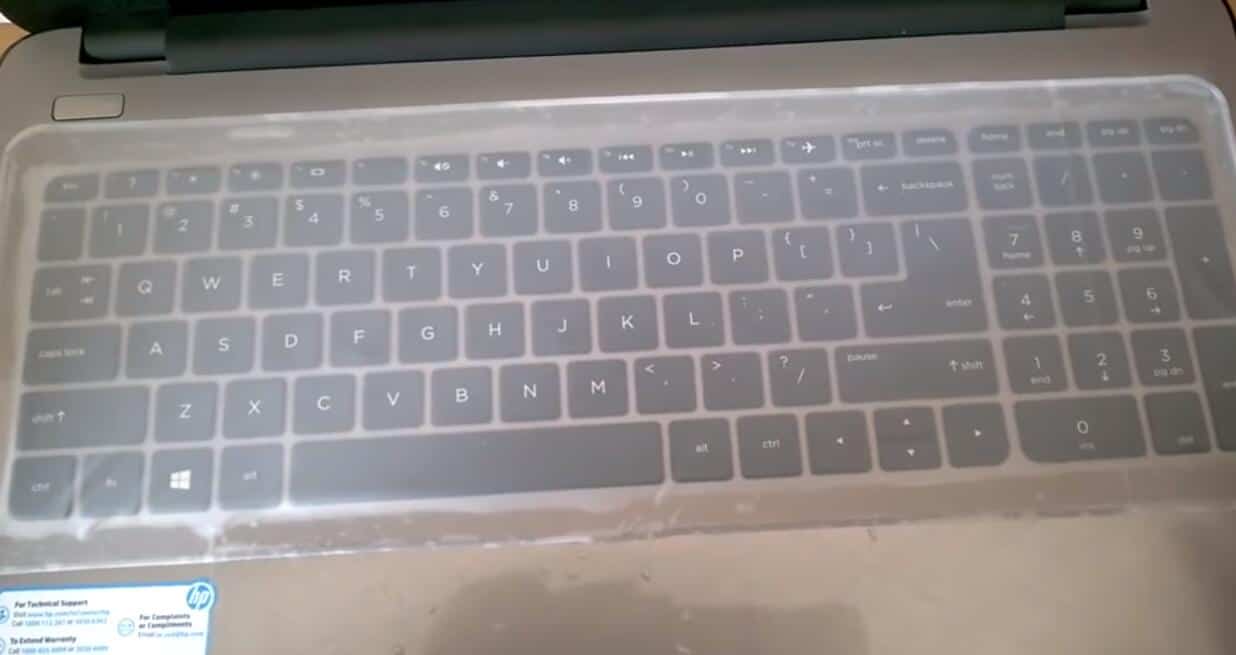
Besides food and spills, another keyboard enemy is the dust that falls onto it while you are not using it. Dust is an eternal annoyance and you cannot get rid of it. You can use a cordless stick vacuum to help you clean your entire home effortlessly. By getting rid of the dust and dirt everywhere, you also prevent it from falling onto the keyboard. You can also find keyboard protection to cover it when you are not using it. Alternatively, just use any clean cloth and it will do the job.
Another option is to get a protective film. This is not as noticeable as a cloth, and it can stay on while you are using the keyboard. This means that even if something unexpected happens, your keyboard will stay mostly clean and you can replace the film.
Also, you should make sure that your hands are clean when using your computer or a laptop. If your hands are dirty, oily, you will transfer that to the keyboard. Of course, nothing terrible would happen, but you will need to clean it more frequently if you do not pay attention to these details.
Final Thoughts
Often, the things we use and touch every day are the dirtiest. If they are related to technology, such as your phone or a keyboard, they are usually a dark color and look so shiny all the time. They rarely look dirty, so we do not see the need to clean them. But keep in mind that everything you touch during the day – the doorknob in the public bathroom, or the railing next to the staircase in the shopping mall – everything is covered in bacteria. And then you transfer them onto your keyboard. So clean it regularly!
