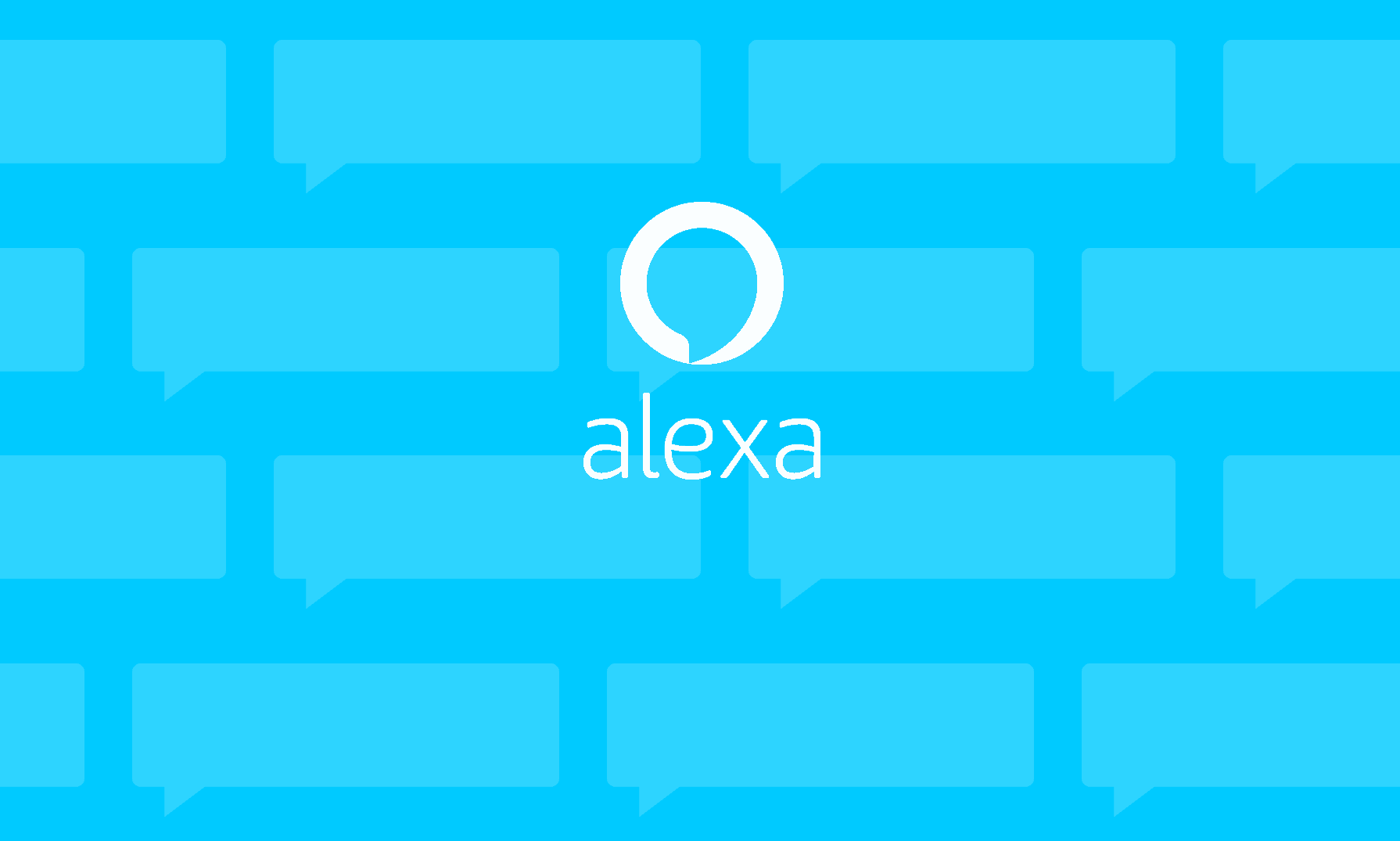Our busy schedules sometimes leave us with no time to do simple chores like vacuuming. This is why Roombas have become so popular. This spaceship-like robot vacuum cleaners can clean your entire house with minimal human intervention.
Imagine relaxing on your favorite couch watching your favorite show while your house is getting cleaned by a small robot. Neat right?
That is what a Roomba can do. But what’s more, is that you can control your Roomba straight from your phone through an app. The iRobot Home app allows you to create cleaning schedules, control your Roomba, and even customize it.
However, to be able to do this your Roomba must have wireless capability and should be connected to a Wi-Fi connection. And if controlling and managing your Roomba from your smartphone seems like too much work, well guess what? Why not get Alexa to do it for you.
Oh yes. You can instruct Alexa to tell your Roomba to start cleaning among other things.
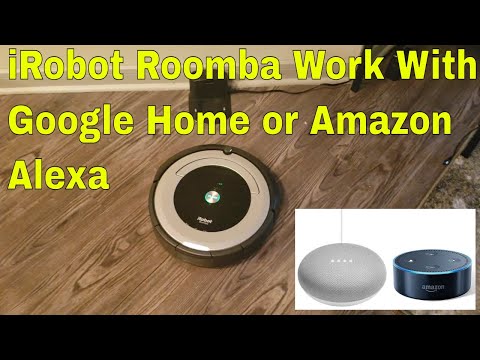
Connecting Roomba to Alexa
To get Alexa to instruct your Roomba vacuum to start cleaning, you need to link the two devices.
For one, if your Roomba is not connected to a Wi-Fi connection that is the first thing you ought to do. Bear in mind that Roombas only connect to 2.4 GHz Wi-Fi connections.
Once your Roomba is connected to your Wi-Fi connection, you can now connect it to Alexa, and here is how to go about it.
Go to the Amazon site to enable Roomba Alexa Skill. Log into your iRobot Home app. If you don’t have one, create one and then log in.
Create a set of instructions/commands for your Roomba like “Alexa ask Roomba to start cleaning or “ask Roomba to go back to the docking station”. Things like that.
You can create whatever commands you want and use these commands to get your Roomba to do whatever you want.
Since your Roomba is Wi-Fi connected it can communicate directly with Alexa. So you if want to know where you Roomba is, ask Alexa to ask your Roomba where it is located and Roomba will respond.

As long as Alexa recognizes the voice commands, you will have no issue getting your Roomba to do its job. However, if you give Alexa the wrong commands it will not respond.
For example, let’s say “Ask Roomba to start cleaning” is the command you created. If you say something different like “Ask Roomba to start vacuuming” it will not recognize that command unless that command exists.
Another issue is that Alexa only follows commands in an orderly fashion. So if your Roomba is cleaning and you ask Alexa to get your bot to dock, it won’t dock. Your Roomba will first finish cleaning and then dock.
Here is a short video that demonstrates how it works.

About Alexa
Alexa is a product of Amazon and it’s a virtual assistant with voice interaction capability. You can speak to it and it will respond to you.
You can ask it to play music, order pizza, get news/sports updates and so much more. As long as your smart devices are connected to Alexa, you can operate and manage them using Alexa.
This is why it’s possible to connect Alexa to your Wi-Fi-enabled Roomba. Not all Roombas have a Wi-Fi connection. So if you want to use Alexa with Roomba, ensure that your Roomba has wireless capability.
Related Questions

Can I use Roomba with any other virtual assistant like Google Home?
Yes. You can use Roomba with Google Home and here is how you can you set it up.
If you don’t already have the iRobot Home app on your smartphone, download it. Ascertain that your Roomba is connected to your wifi.
Once you have done this, go to your iRobot Home app, open it and on the main menu, go to “Smart Home” and then “Get Started”. From there, follow the instructions and give Google Assistant authorization to connect to your iRobot Home account.
Google Assistant will then alert you when the connection is complete. Now you can go ahead and create a command that you will use to direct Roomba from your device.
The command can be something like “Ask Roomba to start cleaning” or “Roomba you lazy bum, get up and start cleaning.”
A point to note, however, before setting up a Google Home and Roomba connection – make sure you’re Roomba and iRobot Home app software are up to date.
Can I use Alexa and Google Home to control my Roomba at the same time?

No. Alexa and Google Home cannot work simultaneously because each has its own commands it responds to. However, you can choose to interchange them when controlling Roomba.
Can Alexa and Google Home allow me to do anything else with my Roomba?
Unfortunately no. The only thing that Alexa and Google Home can do is to instruct your Roomba to follow your commands. There are no other additional features/functionalities that the two virtual assistants offer when it comes to Roomba.
Tips: Roomba to Alexa connection

- Make sure that your Roomba is connected to your Wi-Fi before setting up a connection with Alexa. Otherwise, you will not be able to connect your robot to Alexa.
- Make sure that your Roomba’s software program is updated before connecting it to Alexa or you may encounter compatibility problems.
- Alexa only responds to commands that it recognizes. And these are commands you created during the setup.
Final comments
It is possible to control your Roomba using virtual assistants like Alexa and Google Home. By simply talking to Alexa or Google Home, you can get your bot to do whatever you want.
The only time Alexa or Google Home will not respond to voice commands is when it doesn’t recognize them. Remember, when you are connecting Alexa to your Roomba, there is a step where you are required to set up commands. Those are the commands that Alexa can recognize and no other.