If you want your Roomba to last longer and clean effectively, you need to keep in good shape by maintaining it regularly and properly. You can choose to perform basic maintenance after every cleaning cycle and then perform high-level maintenance once a month.
Of course, how often you maintain your unit depends on how often you use it. If you don’t use it as often, still, make sure you clean the filters of your Roomba after every cycle even if you won’t clean anything else.
Why you need to ensure that your filters are clean before the next cleaning cycle is because they can become clogged. If the filters become clogged, your unit can overheat and its performance can also reduce greatly.
While different Roomba models have varying prices, they are fairly expensive. This is why you should first know how to clean the components of a Roomba before doing it.
This article discusses the basic steps of how to clean Roomba filters. So read on and learn how it’s done.

Cleaning your Roomba filters
To keep your Roomba in sterling shape, you need to clean it regularly and preferably after every cleaning cycle.
For starters, you need to detach the dustbin and empty it. Before you place back the dustbin, remove the filters and tap them against your trash can to remove any debris. You can also get rid of the debris using compressed air.
If you choose to clean your filters with water, ensure that they are completely dry before you put them back. Otherwise, if you put them back before they are completely dry, this may damage your unit.
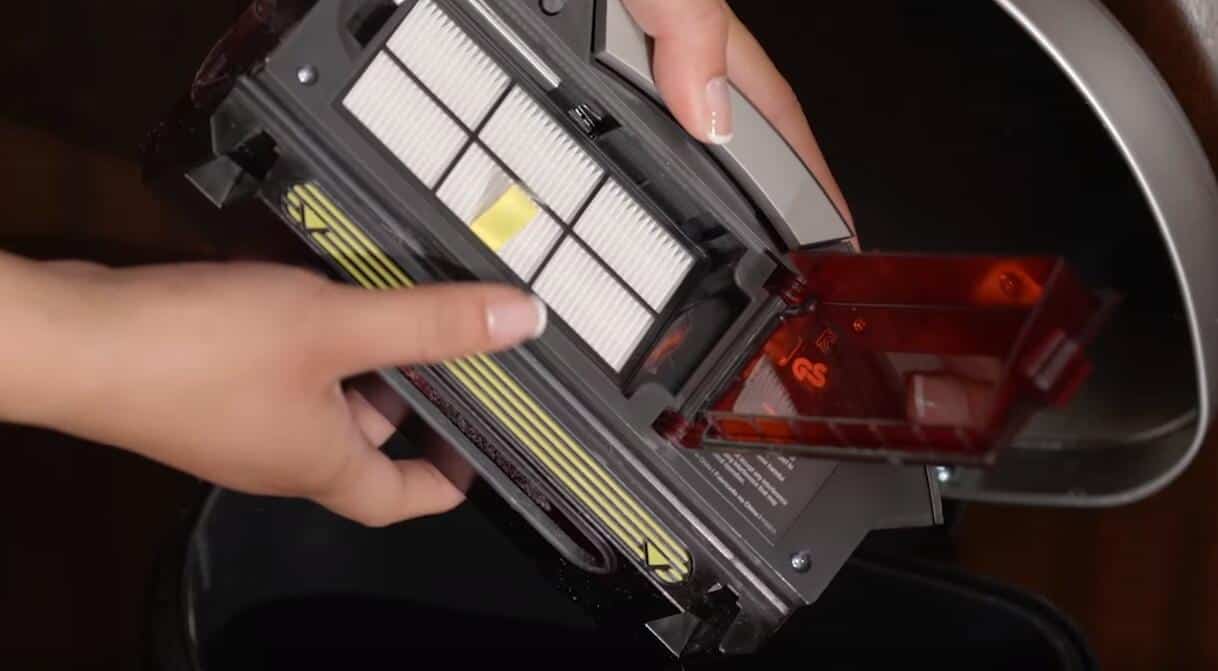
You can also clean your filters using a wet cloth if you don’t want to use water. But make sure that they are completely dry before you put them back.
It is recommended that you change your filters every once month, but you can choose to change them once every two months. However, it all depends on how often you use your Roomba.
Regular maintenance
To get your Roomba to perform optimally over a long period, it is essential that you perform routine maintenance. Surprisingly, some people are not aware that a Roomba requires some level of maintenance for it to maintain its good performance.
But the fact is that it does. So whether you decide to perform some level of maintenance after every cleaning cycle or after several cleaning cycles, it is better than not doing it at all.
And the most basic of maintenance should involve cleaning your Roomba’s filters, brushes and other detachable components. And of course, emptying your Roomba’s dust bin preferably after every cleaning cycle to avoid a buildup of dirt.
Cleaning the brushes and bearings
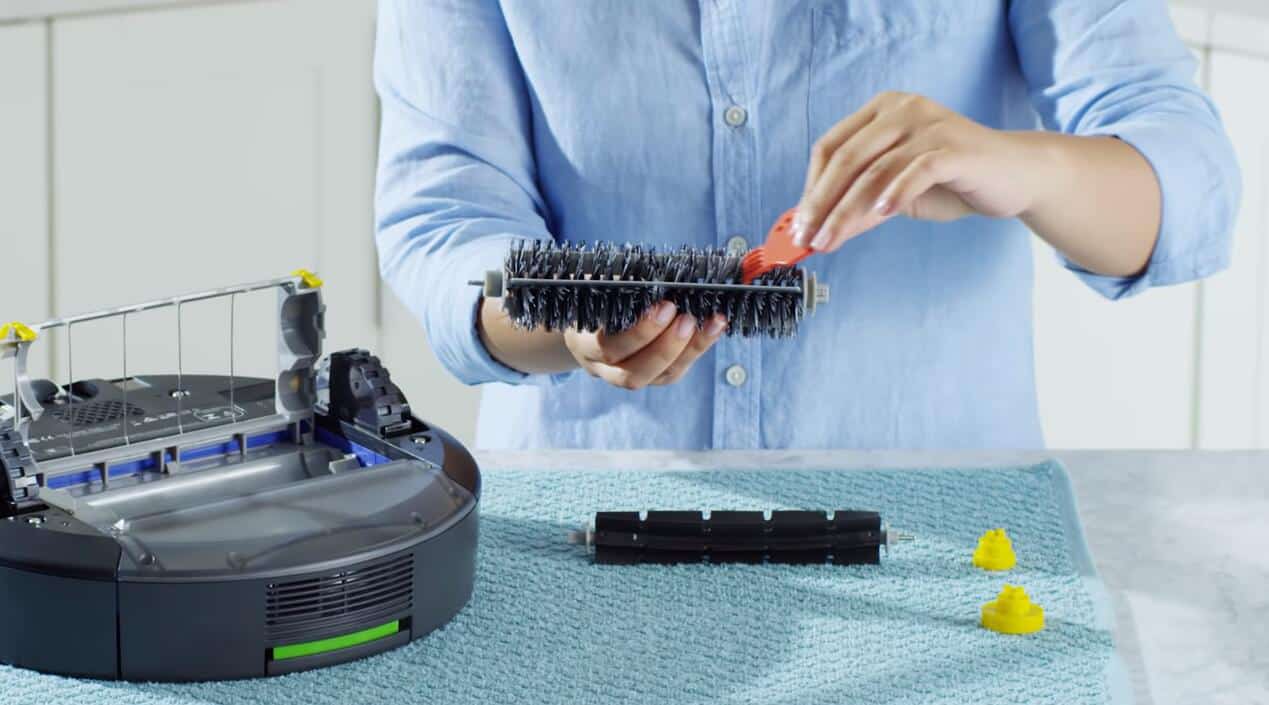
Your filters are not the only components that need regular cleaning. Your brushes and bearings also require some cleaning at least every once a week, if you use your Roomba every day.
So all you need to do is detach the combs and remove any fur or hair. You can do this using a comb or any other tool that can do the job. Make sure to also clean the bearings of any debris or dirt.
Cleaning the sensors and front wheel
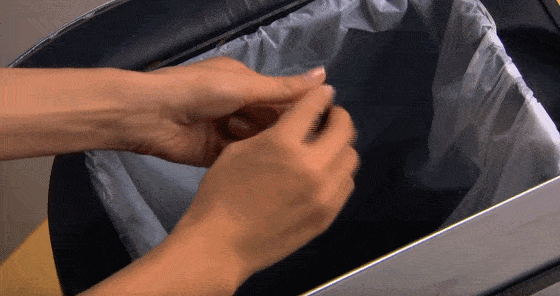
Your Roomba vacuum has sensors that enable it to navigate during a cleaning cycle. And sometimes they may collect dirt. So make sure to clean them regularly as well if you want your vacuum cleaner to run efficiently. You can use a piece of cloth to remove any dirt or dust.
The same goes for the front wheels. They detach easily so you shouldn’t have a problem removing and placing them back. Remove any dirt or debris before placing them back. Make sure to take great care when cleaning the front wheels to avoid damaging the sensors situated at the back of the wheels.
General cleaning

Consider cleaning your entire Roomba every once a month if you want it to clean effectively. You may need to detach some components to reach the inner parts of your unit to clean out any dirt and debris using a regular vacuum cleaner or blow dry.
Also, handle your Roomba with care when cleaning. If you are not confident about opening up your unit to clean the inner parts, you can take it to a professional to do it for you.
Cleaning tips
- If you clean your Roomba filters with water, ensure that they are completely dry before putting them back. However, it is recommended that you don’t wash the filters with water to avoid damaging the unit.
- Clean your Roomba filters after every cycle if you want your Roomba to perform well. If your filters are clogged with dirt they may cause the unit to malfunction.
- If the filters start to look old or tattered, it’s time to replace them.
- How often you replace your filters depends on how often you use your Roomba. But with proper care, filters can last up to 5 months.
- Buy the appropriate filters that will fit your model.
- Take great care you don’t damage the filters when cleaning them. They may be cheap but you honestly don’t want to keep buying filters just because you broke or damaged them.
- Give your Roomba a thorough clean at least once every month.
Conclusion

Your Roomba requires regular cleaning to avoid the buildup of debris and dirt which can lower its performance or cause it to malfunction.
Not every component needs to be cleaned regularly. But you need to clean the filters and brushes routinely to ensure your vacuum works properly. You also need to empty the dustbin after every cycle.
But if you lucky enough to afford the Roomba 7i+, emptying the dustbin is not something you’ll worry about since it can empty itself.
If you need more information about filters and how to clean them, visit iRobot’s website.
